BlockFALL
A downloadable game for Android
BlockFALL is a thrilling 2D mobile survival game where you must dodge falling blocks and a relentless tiger that bounces unpredictably. Use your limited bullets to take down the tiger while staying agile to avoid game over. Test your reflexes, aim carefully, and survive as long as you can in this fast-paced arcade adventure!
Key Features:
- Dynamic Survival Gameplay: Stay alive by dodging falling blocks and evading the tiger’s erratic movements.
- Limited Resources: Use your 100 bullets wisely to reduce the tiger’s health while keeping track of your ammo.
- Challenging Obstacles: Falling blocks increase in intensity, making each moment more thrilling.
- Simple Yet Addictive: Intuitive controls and escalating challenges keep you coming back for more.
Genre: Action, Survival
Objective: Survive for as long as possible by dodging falling blocks and taking down the tiger before it catches you. Manage your limited bullets carefully to ensure victory!
Target Audience: Perfect for players who love fast-paced action and skill-based games. BlockFALL is suitable for casual gamers looking for quick fun and competitive players chasing high scores.
How to Play:
- Move: Use intuitive on-screen controls to dodge falling blocks and the tiger.
- Shoot: Tap the shoot button to hit the tiger, reduce its health, and win the game.
- Survive: Avoid all obstacles to stay alive as long as possible.
| Status | In development |
| Platforms | Android |
| Author | ratnapuraaruna |
| Genre | Adventure, Action, Survival |
| Tags | 2D, Indie, Short, Unity |
Download
Install instructions
1. Download the Game
- Visit the link provided for the BlockFALL APK file (or download it from the Google Play Store if available).
- Example: Download BlockFALL APK.
- If the game is not on the Play Store, download the APK file directly from the link.
2. Enable Installation from Unknown Sources
If you’re downloading the game outside the Play Store, you need to allow your device to install apps from unknown sources:
- Open Settings on your Android phone.
- Go to Security or Privacy (depending on your device).
- Toggle Install Unknown Apps or Allow Unknown Sources for the browser or file manager you’re using to download the APK.
3. Install the Game
- Locate the downloaded APK file in your device’s Downloads folder.
- Tap on the APK file to start the installation process.
- Follow the on-screen instructions and click Install.
4. Launch and Play
- Once installed, find BlockFALL in your app drawer or home screen.
- Tap on the icon to launch the game.
- Enjoy dodging blocks, shooting the tiger, and testing your reflexes in BlockFALL!
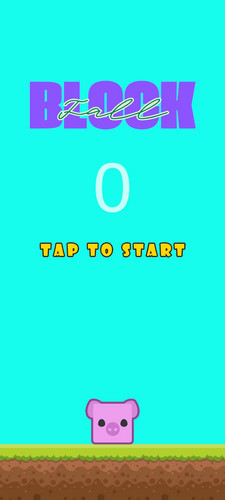
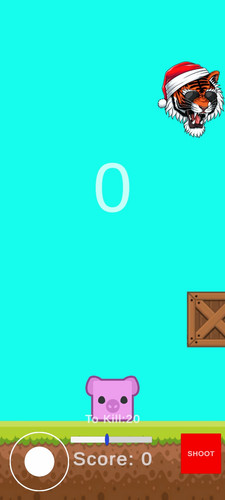
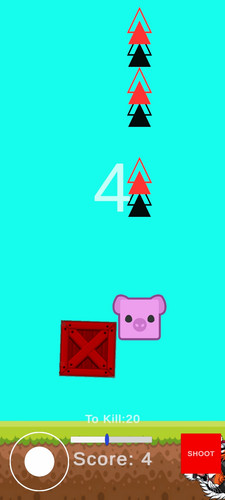
Leave a comment
Log in with itch.io to leave a comment.